Render Passes Frame 030 ;
Indirect
Diffuse
Reflection
Specular
AO
So i composited them together and color correct to match to the footage.
I used custom color label so that i am able to color grade individual component without affecting other CGI elements.
Custom Color Label
So now i can use the shuffle node to color correct a certain color that i want.
Next, i added a edge blur node as the the edges are too sharp compared to the real objects in the footage.
I then added the 2D Motion Vector pass to give that nice motion blur.
With Edge blur, no 2D motionVector
With Edge blur and 2D motionVector
Lastly i composited in the a smoky debris into the scene as well.
Final
Difficulty that i had was the wall and when it cracks. I cant seem to color correct it to match the real walls in the footage. It turned out too white and overexposed instead.
The cracked wall looked too 'blocky' and not random enough.
Reference

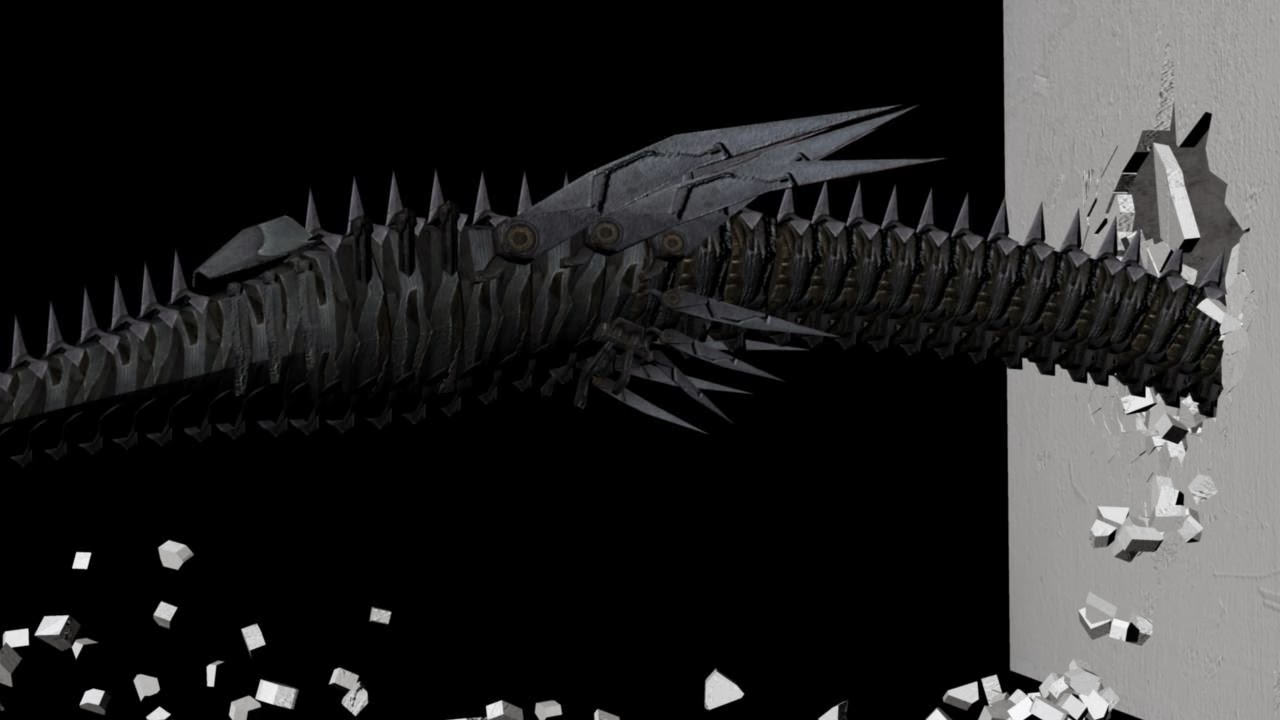




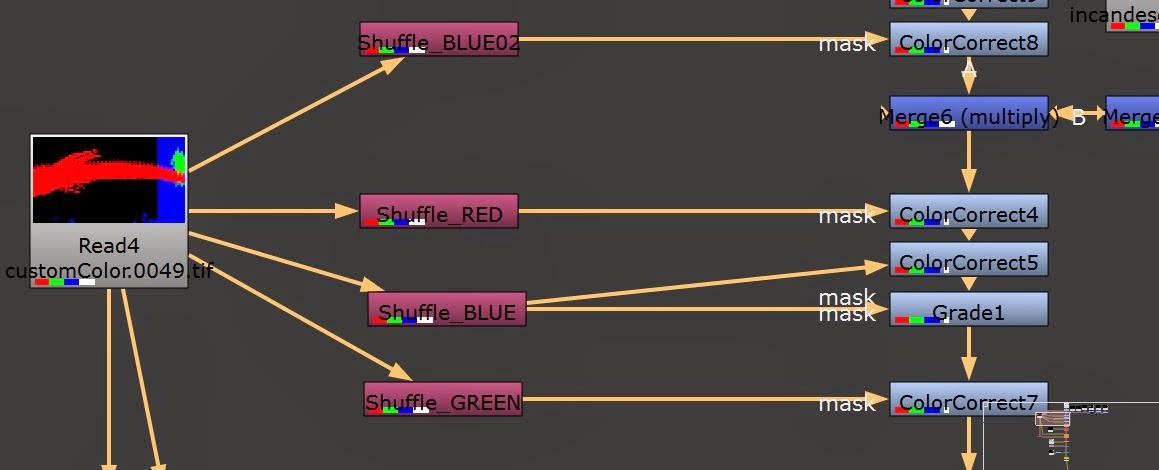






No comments:
Post a Comment