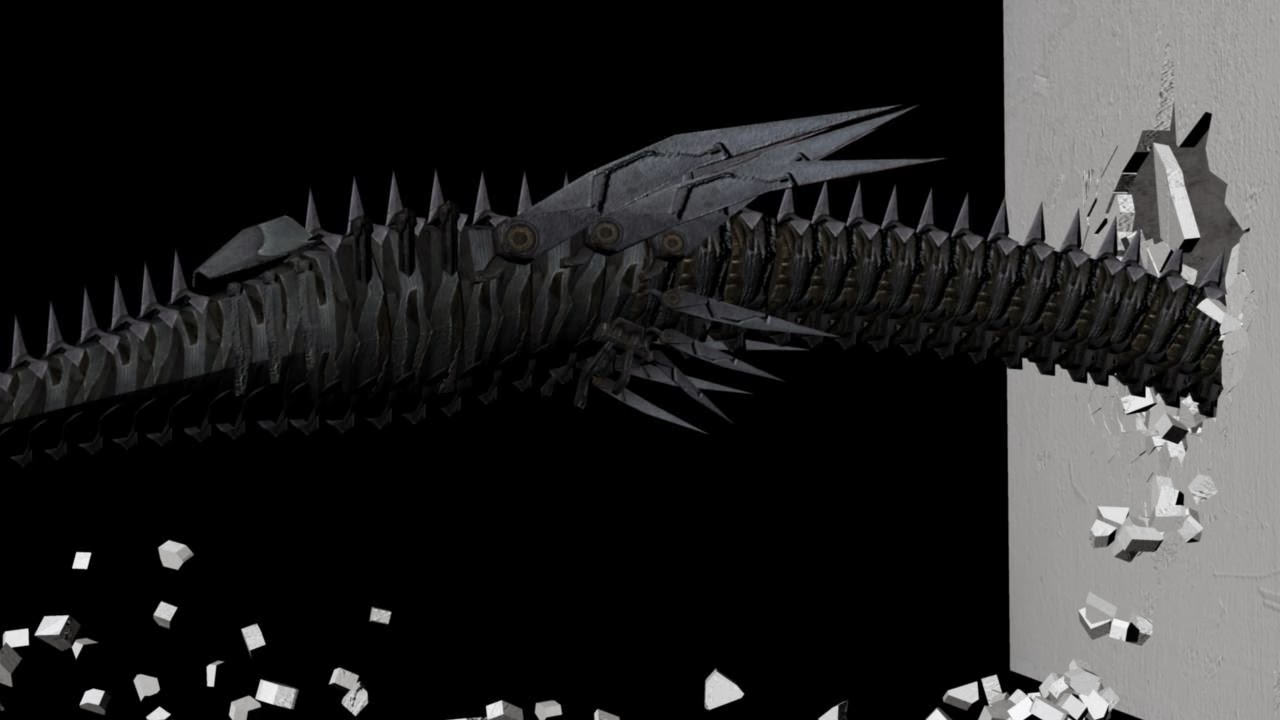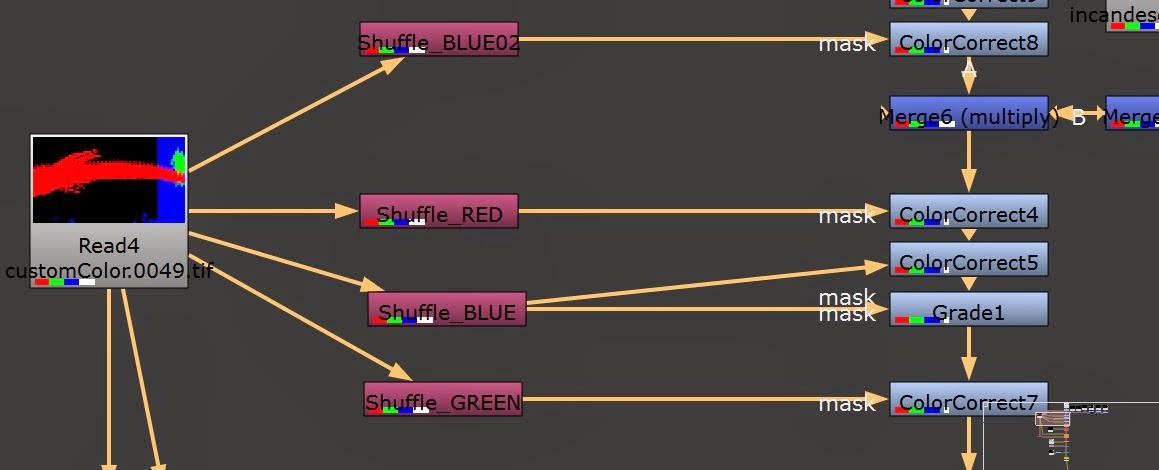After all effects composited and color corrected, i did the final refined cut in Premiere Pro after Mr Sridhar advised us on the cutting of our short film.
Plus, with the help of my members on finding sounds, i added in the sound effects and background noises to fit into every scene and i realised it made our short film much more scarier and 'action-pack' i would say.
All in all, i am glad to have Mr Sridhar to be our supervisor as he guided us along well, especially guiding me in compositing in Nuke. I am surprised at how much i have improved thus far and what i am capable of doing better. I am so proud of myself and for my group members as i felt that we work as team pretty well and everything runs smoothly. My passion and drive for VFX have grown bigger and i want continue to explore more.
Thankyou,
Rahmat Zuraidi
Thankyou,
Rahmat Zuraidi